The
latest version
|
How
to get NetBSD
Firewall |
Questions you should have
|
Is
it useful for me? |
How to install it
|
Getting
the hardware ready |
Full technical disclosure
Related technical resources
|
Sites
with information |
Let us know!
On your windows desktop, find the My computer icon, click on it, and hold down the right mouse button:

In the menu that pops up, pick the 'Properties' item. You'll get a screen like this:
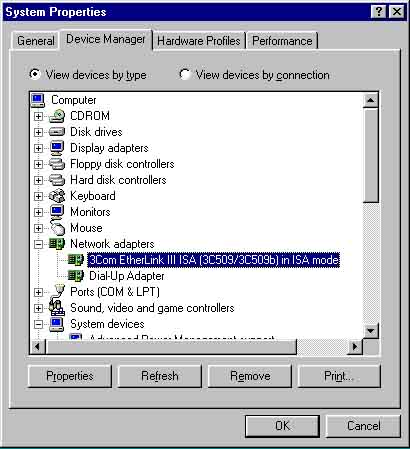
In the 'Device Manager' tab, you'll find an entry for 'Network adapters' with all your ethernet cards. Click the one you want information from, and click the 'Properties' button. What you see differs from card to card, so we can't give you any more screenshots. Write down anything that has to do with IRQ settings, Base I/O address, and such. Not all cards give you this, because not all cards need that kind of settings.
